Your cart is currently empty!
Getting Started with Jira and Aria Operations
I am currently working with a customer who is trying to send information from Aria Operations into Jira. There is no native integration with Jira so the two most evident options are (1) using a web hook to push information out of Aria Ops, or (2) using APIs to pull information from Aria Ops.
I will start with web hooks because that is the most straightforward:
Webhooks in Aria Ops:
- To use web hooks, navigate to Configure > Alerts > Notifications
- Press Add at the top.
- You will have to move through the tabs by adding a name and then defining the alert criteria.
- Once you are on the third tab, this is where you can set the Outbound method:
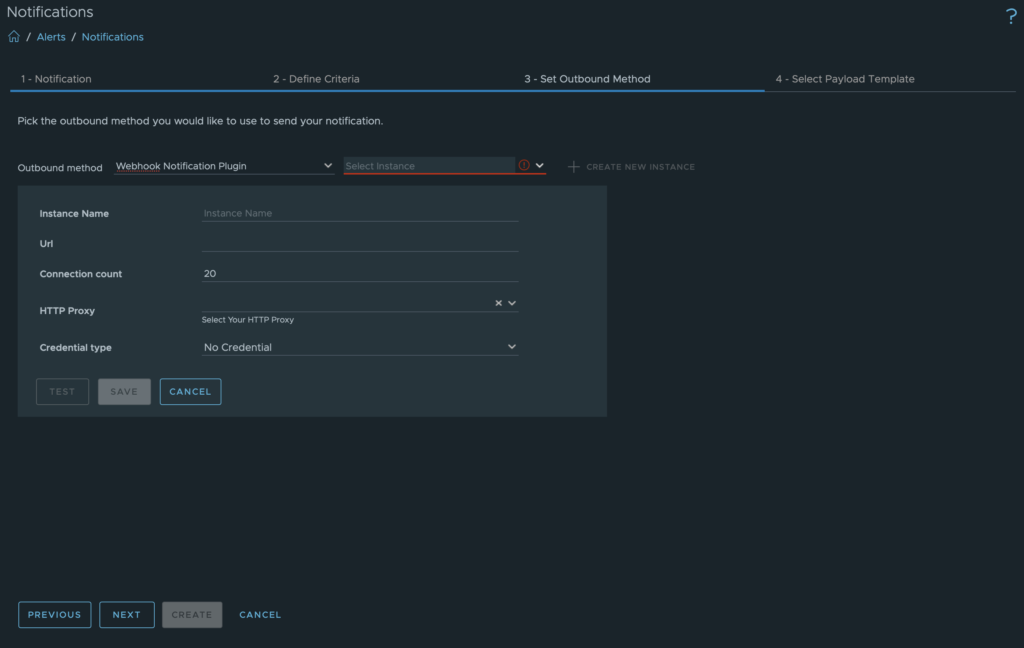
5. Select Webhook Notification Plugin.
6. You will have to create a new web hook instance by pressing the + sign.
Note: You can access the Outbound Methods directly by navigating to Configure > Alerts > Outbound Settings
Brock Peterson has a great blog on this (using web hooks for slack): https://www.brockpeterson.com/post/send-vmware-aria-operations-alerts-to-slack
Api in Aria Ops:
Leveraging APIs is another option to pull data into Jira, however there is a bit more configuration that is required.
Firstly, I would encourage people to read through these links to get a sense of how the APIs work and to become aware of some of the “gotchas”
Aria Ops Official Documentation: https://docs.vmware.com/en/VMware-Aria-Operations/SaaS/API-Programming-Operations/GUID-C27B4402-56DF-45D6-8813-EC2617D24407.html
Using Powershell: https://virtualg.uk/getting-started-with-the-vrops-rest-api/
Using Postman: https://angrysysops.com/2022/02/25/vrops-api-first-steps-what-to-do-what-to-use/
To access the Swagger based APIs, append your Aria Ops on perm server url with “/suite-api/doc/swagger-ui.html” or your SaaS server with “/vrops-cloud/suite-api/doc/swagger-ui.html“
Once you have done this, you will realize that one of the trickiest things that you have to do is retrieve a token.
Postman:
The most straightforward example uses Postman:
If you are following the above documentation, note that the instructions seem to imply that you need to input the RAW json code as follows:
{
“username”: “{{username}}”,
“authSource”: “{{source}}”,
“password”: “{{password}}”
}
However, it is important to note that “authSource” is optional. Therefore my code was simply as follows:
It is worth noting that the token will be an alpha numeric string and also contains an expiration date.
Python Code:
Another more involved approach would be to create a python script that regularly refreshes the API token. A peer of mine, Alonso Trejo Mora, wrote the following script which can be uploaded in an IDE to accomplish this.
His script is as follows:
import requests
import os # Not a Pip dependency. Built into Python.
import json # Not a Pip dependency. Built into Python.
# Use your Refresh Token to obtain a temporary Bearer Token
# source: https://developer.vmware.com/apis/vrealize-operations/vrealize-operations-cloud-api/latest/
def Fetch_New_Bearer_Token():
refresh_token_path_from_root = os.getcwd() + “/csp-monitoring-refreshToken.txt”
with open(refresh_token_path_from_root, ‘r’) as f:
refresh_token = f.read()
requestUrl = “https://console.cloud.vmware.com“
extension = “/csp/gateway/am/api/auth/api-tokens/authorize”
headers = { ‘Accept’: ‘application/json’,
‘Content-Type’: ‘application/x-www-form-urlencoded’}
data = f”refresh_token={refresh_token}”
response = requests.post(requestUrl+extension, headers=headers, data=data)
print(response.status_code)
if response.status_code != 200:
print(f’ERROR: Status code {response.status_code}’)
exit(1)
jsonResponse = response.json()
accessToken = jsonResponse[‘access_token’]
# Update the Bearer Token file with the new Bearer Token.
access_token_path_from_root = os.getcwd() + “/csp-monitoring-accessToken.txt”
with open(access_token_path_from_root, ‘w’) as f:
f.truncate(0)
f.write(accessToken)
if __name__ == ‘__main__’:
Fetch_New_Bearer_Token()
# https://www.mgmt.cloud.vmware.com/vrops-cloud/suite-api/
Notes: A few things that you will need to know in order to get this code to work. I found that i needed to upload Pylance to my IDE to import the “request” package
Additionally, you will need to make a .txt file named “csp-monitoring-refreshToken.txt” and have it in the same file repo as the above code. The csp-monitoring-refreshToken.txt file will need to contain the alpha numeric token that you pull from a Cloud Services Portal.
You can read about how to pull the token string from here: https://docs.vmware.com/en/VMware-Cloud-services/services/Using-VMware-Cloud-Services/GUID-E2A3B1C1-E9AD-4B00-A6B6-88D31FCDDF7C.html
When you run this code is will take the refresh token and output a CSP access token string in the .txt file: “csp-monitoring-accessToken.txt”

